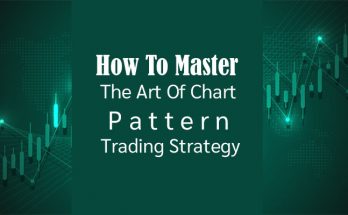Indicators are the most sought-after feature by forex traders. Many traders believe that by using it correctly and correctly, price movements will be predictable so that more profits can be obtained.
Various types can be used on the MetaTrader 4 (MT4) trading platform. Not only that, everything can be adjusted to your trading needs. You can also use more than one to get more accurate trading signals.
But wait!
Before we delve into its functions, we will discuss how to use the tools in mt4 indicators. If you look at forums or groups discussing forex trading and see that other traders’ MT4 looks look cool because they are decorated with various tools, you can learn how in this article.
Two things will be discussed in this mt4 indicators tutorial, including:
- How to draw a line in MT4
- How to add indicators in MT4
- How to draw a line in MT4
Lines in mt4 indicators have many functions. Horizontal straight lines, for example, can be used to determine support and resistance levels. There are several lines that you can enter into the MT4 graphic screen, including straight lines horizontally, vertically, and trendline lines whose slope you can adjust yourself to see trend movements.
To draw a line, the method is quite simple. Pay attention to the steps below:
- Click the Insert button at the top left of the MT4 screen, then select the second option, Lines, and select the line you want to add to your chart screen.
- After that, your mouse cursor will change its appearance according to the type of line you selected earlier. Hover your mouse over the graph screen and select the position where you want the line to appear. Left-click to draw the line onto your chart screen.
- Don’t worry if you put the wrong line in a position you don’t want. You can double-click on the line and then drag it to the position you want using the mouse. Just click and hold on the line then swipe up or down to your desired support or resistance level.
- To delete a line, simply double click on the line you want to delete, then press the “Delete” button on your keyboard and the line will disappear from your MT4 screen.
How to install mt4 indicators
Using mt4 indicators is almost the same as inserting a line. The method is quite simple. Here are the steps:
- Click the Insert button at the top left of the MT4 screen, then select the first option, Indicators, and select the one you want to use.
- Some are classified into several categories according to their respective types. There are also those whose movements follow the trend, there are also those that measure the volume of ongoing trading, you just have to choose which indicator you want to use.
- The difference with the line object, when inserting the indicator into the MT4 chart, you have to enter or adjust the parameters. If you don’t understand what the numbers in this parameter mean, just press the “OK” button to use the default settings.
- You can also choose a different color display.
Thus, you will need a trusted broker to carry out trading activities using the MT4 or MT5 application. Broker selection becomes very important because the safety of your money is the main thing. Broker reputation and certification can be considered before deciding to deposit your money into a broker.
Oanda broker is one of the best forex CFD brokers in 2022 and currently offers crypto CFD instruments as well. Headquartered in the US, oanda broker managed to grow very well to provide the best trading facilities for the public or traders. We understand that trading activity is very lucrative because it offers several significant advantages. However, the risks faced are also equal. Therefore, you as a beginner better understand risk and return.
Oanda broker is the party that bridges you so that you can trade CFD, forex, and cryptocurrency instruments to generate returns. There are many lists of good and trusted brokers for access to CFDs, forex, and cryptocurrencies, but the following review of Oanda 2022 will give you an understanding: what are the advantages and disadvantages of oanda broker.
A brief history
Oanda’s journey began in 1996 as an online forex broker. Dual care for investors’ access to spot forex and CFDs. However, oanda broker has grown and become more established in the forex market offering 120 trading instruments, corporate FX, currency management, and exchange data for global companies. Oanda broker’s headquarters are in the US, but it also has many global offices in various countries covers Tokyo and London. Ganda has operated with eight global financial centers and clients who spread in more than 196 countries, you must already have a license from the regulator related to the theme of d US, UK, Japan, Canada, Singapore, and Australia